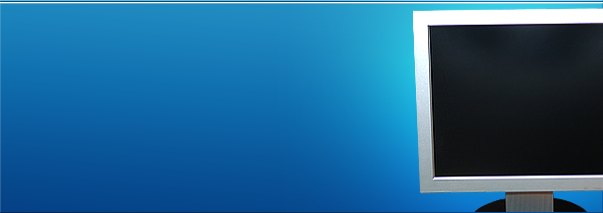An elevated
command prompt is required for this operation. Click start, then All
Programs, locate Accessories, right-click Command Prompt in the listing
and select to Run As Administrator.
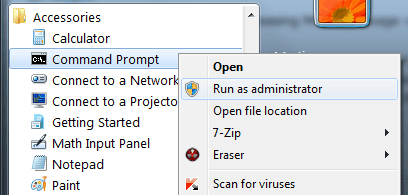
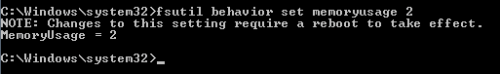
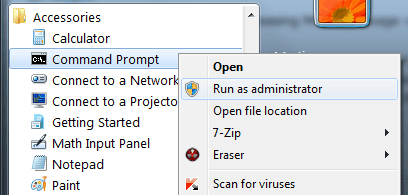
In the elevated command prompt Issue the following command to increase the limit of paged pool memory:
fsutil behavior set memoryusage 2
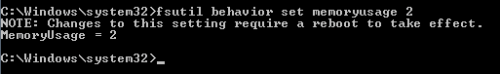
fsutil memoryusage: Windows will return the new value in the same command prompt.
Windows users who would like to restore the old setting can issue the
following command instead: fsutil behavior set memoryusage 1
www.RMSComputer.com